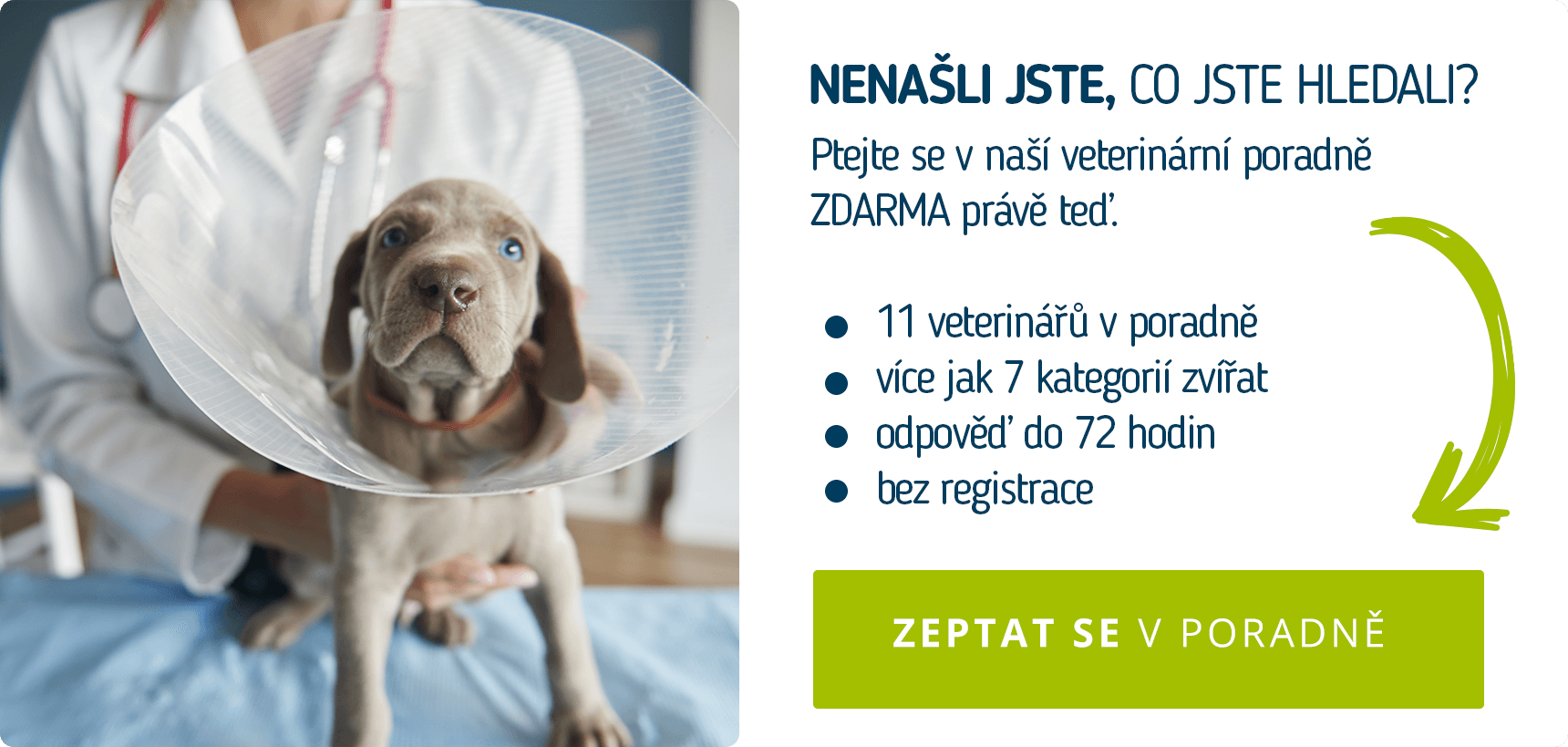Jdu na veterinu. Co mě čeká?
Co můžete čekat od veterináře a jeho služeb? Co musíte vědět vy a co naopak on? Být připraven a dobře informován je minimálně půlka úspěchu pro efektivní komunikaci a dohodu. Jak si tedy nejlépe porozumět?
PŘEČÍST CELÝ ČLÁNEK